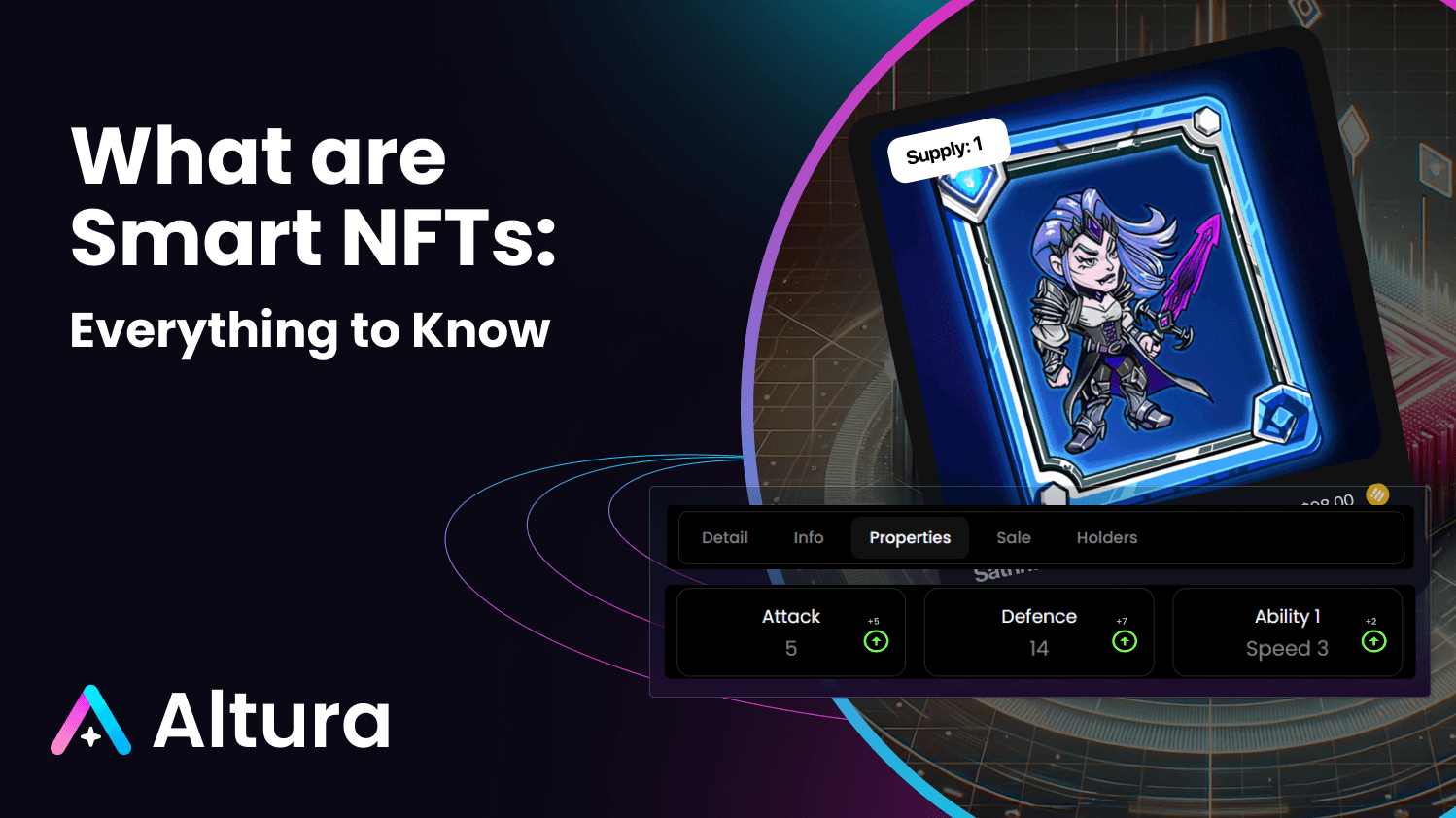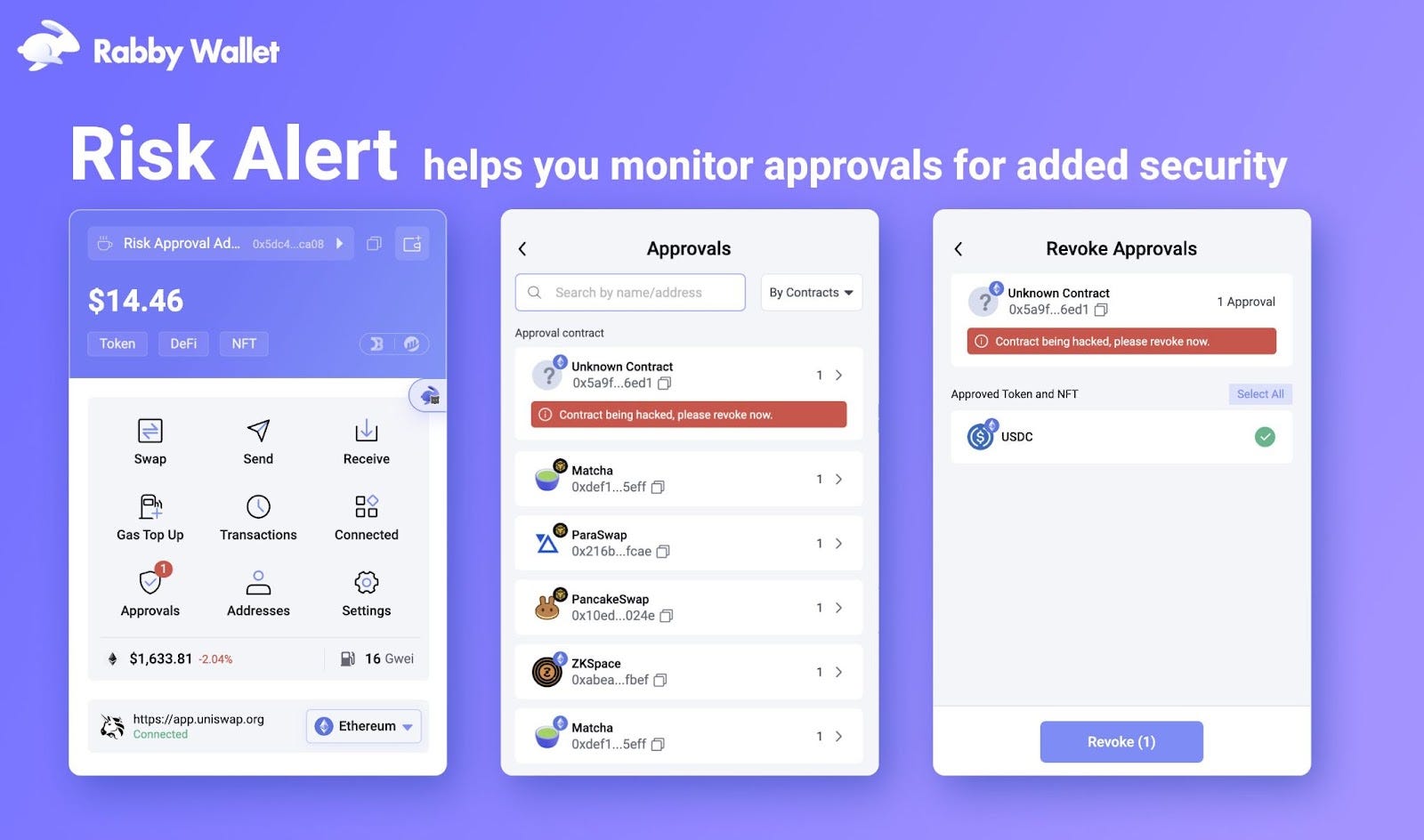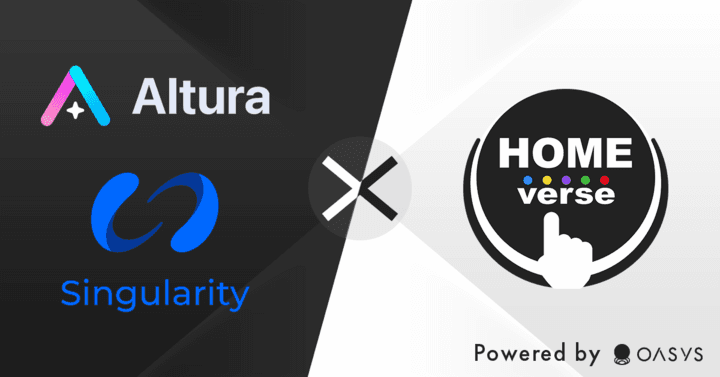Jul 2, 2021
How to Create and Sell NFTs on Altura

This article will teach you how to create your own NFT collection and how to mint NFTs to that collection on the Altura marketplace.
To get started you will need:
Creating an NFT collection

Before minting an NFT, we have to create an NFT collection. An NFT collection is a smart contract that exists on the blockchain that keeps track of your NFTs, kind of like a container.
Minting an NFT
Now that we have an NFT collection, we can get to the fun stuff: minting NFTs to our collection!

5. Set the maximum and initial supply of your NFT. If you want to simply create a one-of-a-kind NFT, leave both fields as one. If you want to create a set amount and have them all minted from the start, set the initial and maximum supply to be the same number. Otherwise, if the maximum supply is greater than the initial supply, you will be able to mint more later on.
6. Now set the royalty field. The royalty field is a perpetual royalty that will be paid to you, the creator, every time the NFT is bought and sold on the marketplace. For example, if you set the royalty to 2%, you will receive 2% of the transaction every time that NFT is re-purchased later on forever. You may set the royalty to whatever value you want as long as it does not exceed 30%.
7. Now you must select the collection that your NFT belongs to. You may select any of the collections you own, or you may select the default Altura NFT collection. Note that if you select a collection you created, only you will be able to mint to that collection, however, if you select the Altura NFT collection, anyone will be able to mint to that collection.
8. Afterwards you can give your NFT any number of unique properties. If your NFT is an in-game item you may give it some traits like strength or color. You can add up to 30 properties.
9. Finally, click oncreate an itemand follow the instructions in your wallet. You will have to spend BNB on transaction fees.
10. Your NFT will now show up in your wallet. You can click on your profile picture in the top right to view your wallet and NFTs.
Listing your NFT
Now that you minted your NFT, you will have to list it in the marketplace. Initially, your NFT will show up in your wallet but no one will be able to buy it. To sell it you will have to list it.
Your NFT is now listed on the marketplace! To view your listed NFTs, visit your wallet and switch the dropdown to listed. To unlist your NFT or change the price, click on the NFT and click onunlistoredit list price.
Congratulations, you just learned how to create a collection, create an NFT, and how to list NFTs to the Altura marketplace. Now go and make some amazing NFTs and share them with the world! You can tag us in your NFTs on Twitter and we will share some love :)